Import XML on Horizon Connection Servers and configure it
Now we import the XML content in to all Horizon Connection Server, for all server on
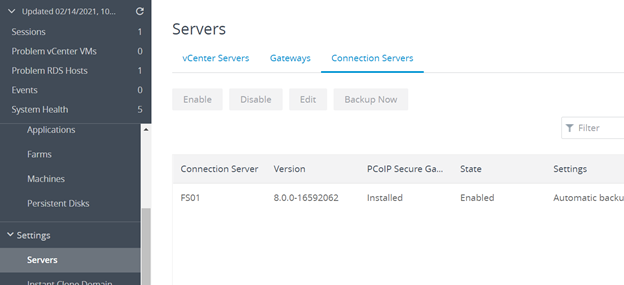
Select Edit and after authentication
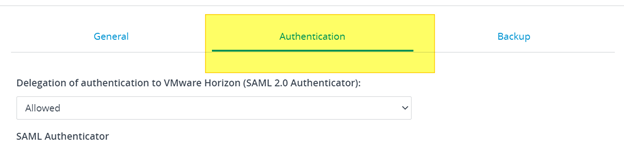
Select in delegation of authentication ….. the value ALLOWED open

and a new authenticator
Static

Name type Azure
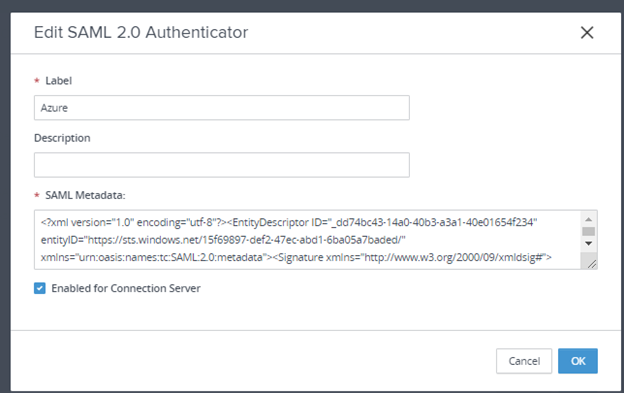
And copy the content of XML file on the SAML Metadata
Enable truesso for Horizon Authentication method
On a Connection server enable the TRUESSO for a Authentication Method
vdmUtil –authAs admin-role-user –authDomain domain-name –authPassword admin-user-password –truesso –authenticator –edit –name authenticator-fqdn –truessoMode {ENABLED|ALWAYS}
vdmUtil –authAs administrator –authDomain pollaio –authPassword 121212121 –truesso –authenticator –edit –name azure –truessoMode ENABLED
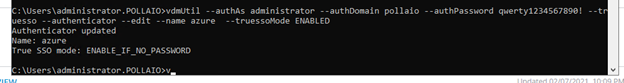
And now the configuration is done.
Thank You
Fabio Storni fabio1975@gmail.com
REFERENCE