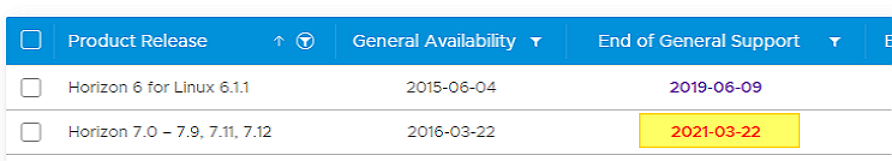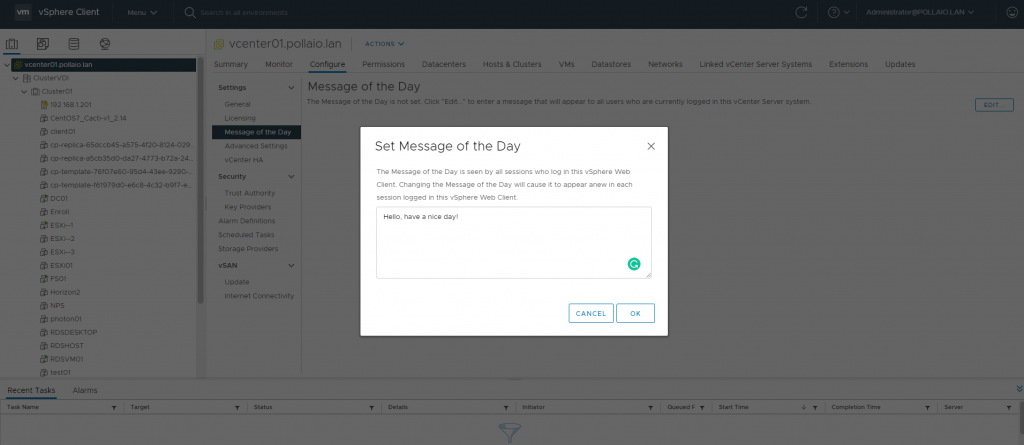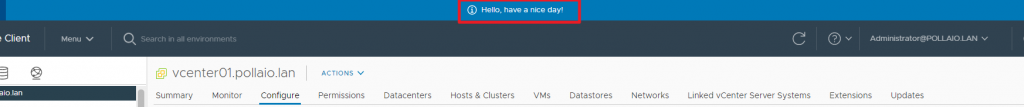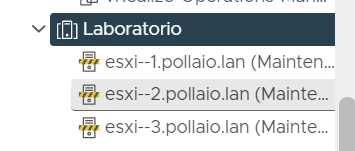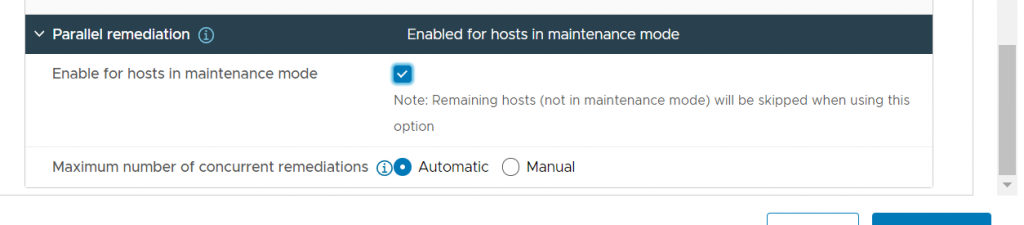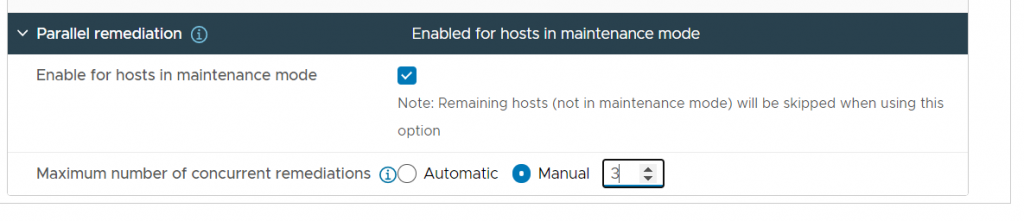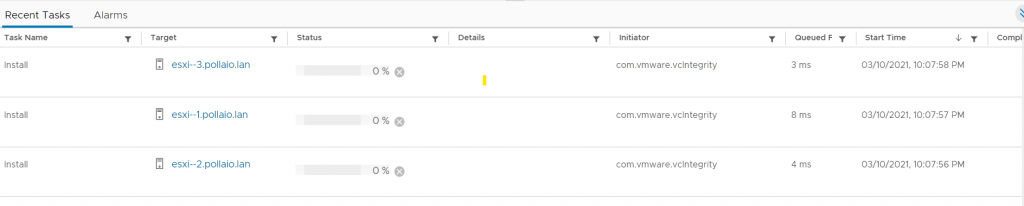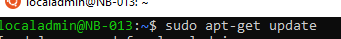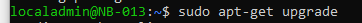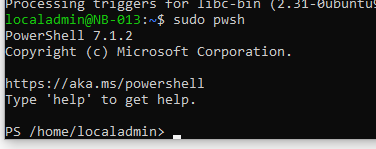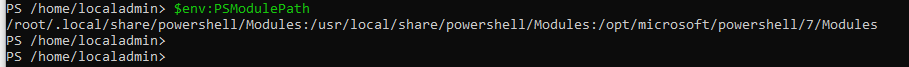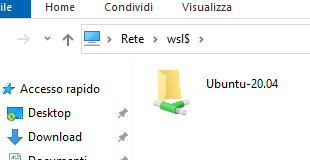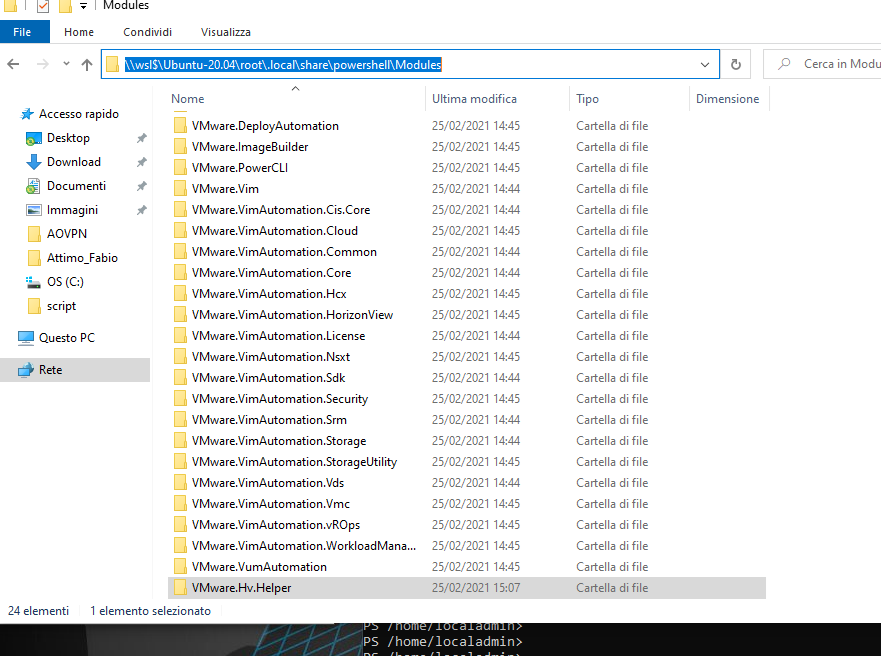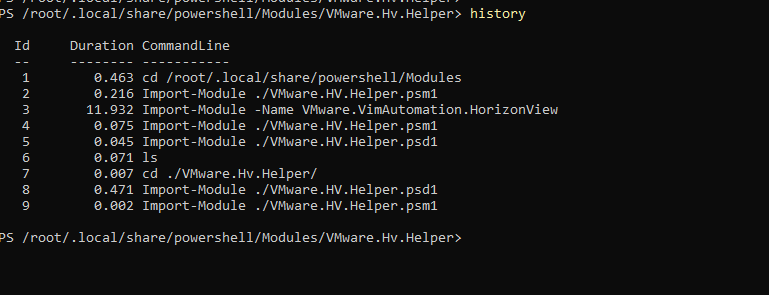In the past, I’ve talked about how to customize the Horizon Web Client login page. Normally when you log in you are asked whether to continue with the Web Client or download the Windows client, if required we can omit this page.
To do this you need to change the following value:
enable.download=true
setting it as false
this parameter is found in the file portal-links-html-access.properties in the connection server folder C:\ProgramData\VMware\VDM\portal, if you have a connection server cluster you have to do the switch on all servers