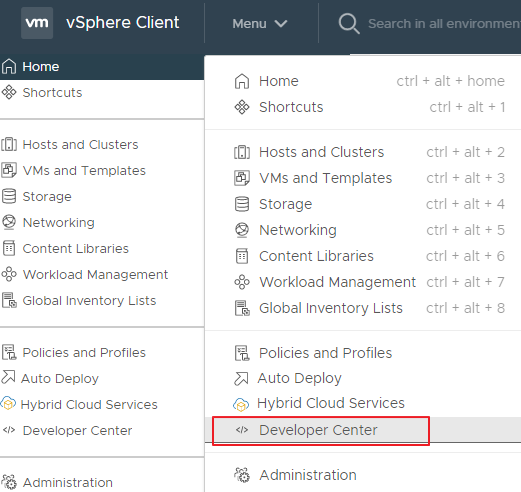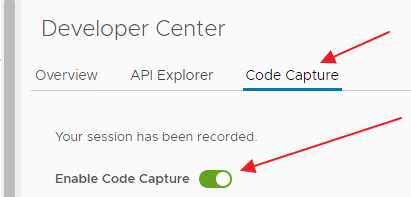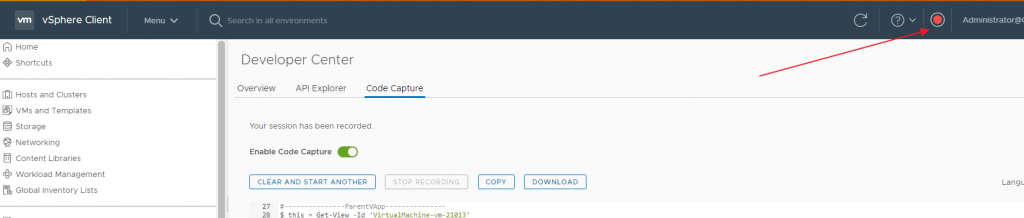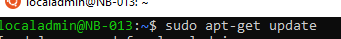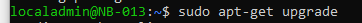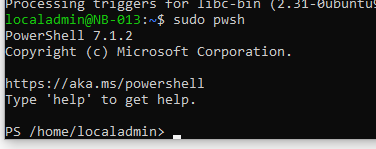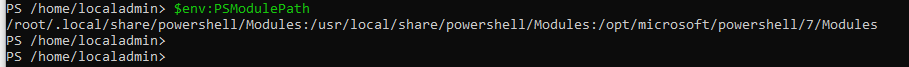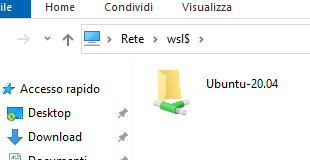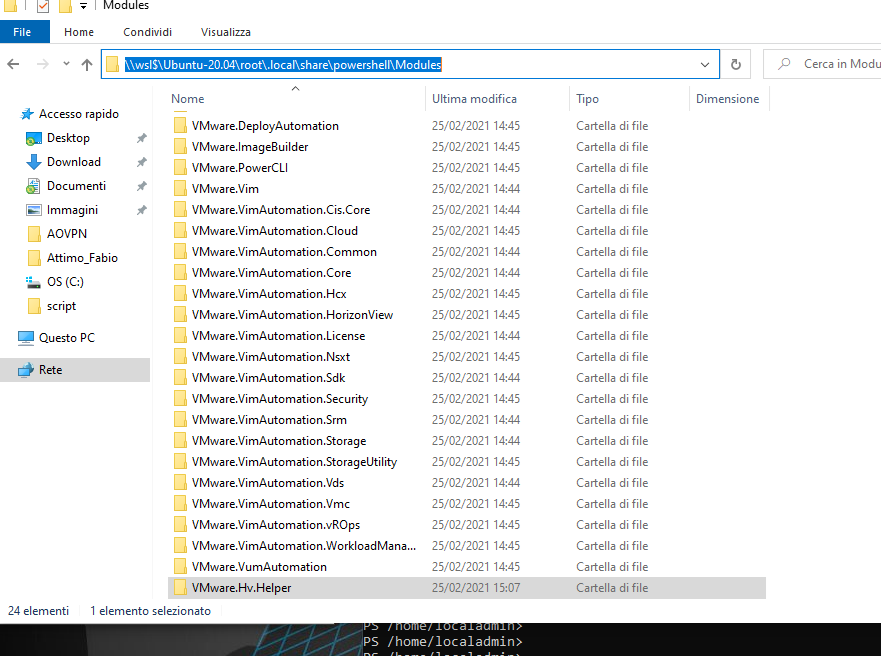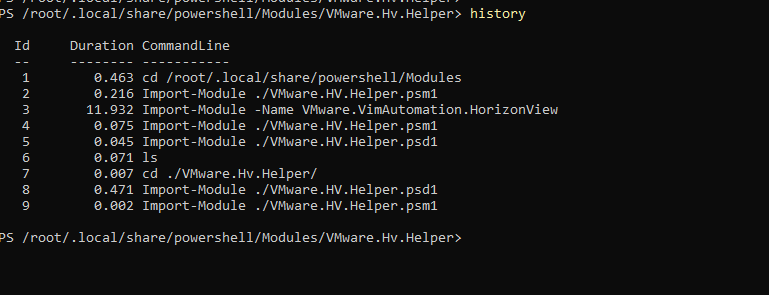Last day in the VMware Community I saw a request for:
“I have AD group like mydomain\mygroup.
This group have access for many datastores.
How i can use powercli to get full list of datastores which the group can manage?”
I made this PowerCLI script:
$cred = Get-Credential
Connect-ViServer <vcenter-FQDN>; -Credential $cred
$datastores = Get-Datastore | Select Name
$groupAD = "domain\group"
$report = @()
foreach ($datastore in $datastores) {
$report += Get-VIPermission
| Where-Object {($_.Entity.Name -Like $datastore.Name) -and ($_.Principal -eq $groupAD)} |Select Principal,Role,@{n='Datastore';E={$datastore.Name}},@{n='Entity';E={$_.Entity.Name}},@{N='Entity Type';E={$_.EntityId.Split('-')[0]}},@{N='vCenter';E={$_.Uid.Split('@:')[1]}}
}
$report | Export-Csv <path\csvfile> -NoTypeInformation