There is a Unified Access Gateway (UAG) configuration that can help to apply different Horizon Smart Policies (Like clipboard) to Horizon VDI Sessions
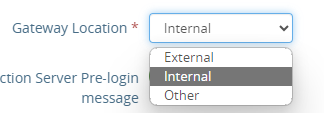
Normally I can suggest using UAG not only for external access (Home Worker) but also for internal access (Office Worker)* and I deploy a UAG group (two or plus UAG) for external and another for internal.
The Gateway location can Help us for example to enable Clipboard for internal access and disable for external access, It is possible to integrate this information (Gateway location) with a Dynamic Environment Manager Condition
In my example, I have configured two Horizon Smart Policies:
Clipboard_From_Internet 🡪 Where I disabled the clipboard with this condition:
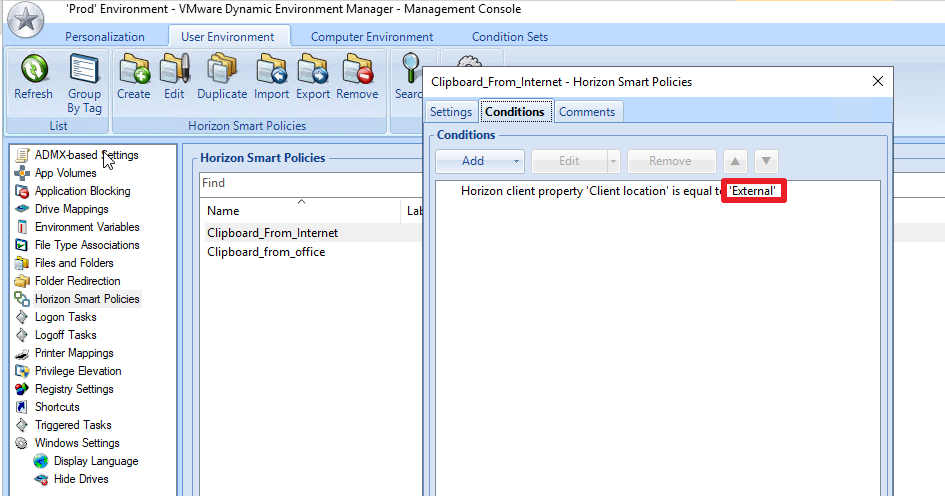
Clipboard_From_Internal 🡪 Where I enabled the clipboard with this condition:
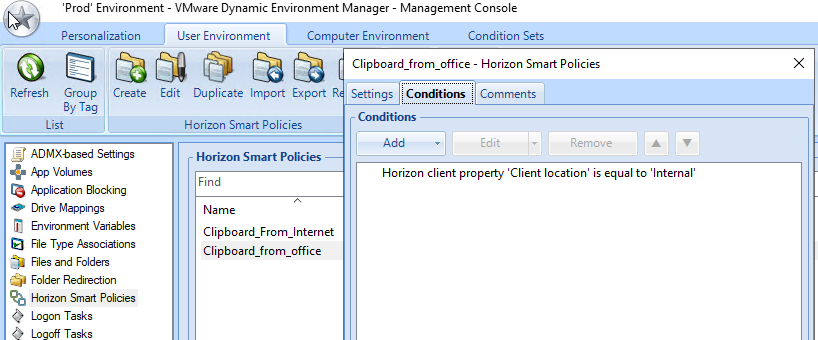
With those values, I can configure different functions depending on where the client is trying to connect to the VDIs
*The use of UAG on internal access can help to not deploy an Internal Load balancing (We can use UAG HA) and not use a balancing for Horizon Connection Servers. (I always suggest to map 1:1 the UAG with Connection Server)