VMware Horizon takes a long time to provision the Desktop virtual machines
We detected a strange situation when changing the sizing (number of desktop VMs) or publishing a new image on the Instant clone Desktop Pool.
The highlighted situation is a very long time in creating one or more VMs from the Gold Image. Following investigation we found that the problem is also present when cloning a VM that is present in the same vSphere environment where the instant clone VDIs are allocated.
In our case it was a vSAN environment, having carried out the first routine checks where no network, disk or compatibility problems were found, we went into the details of the logs and in the case of the clone we found this error message in the logs of the VM that was being cloned.
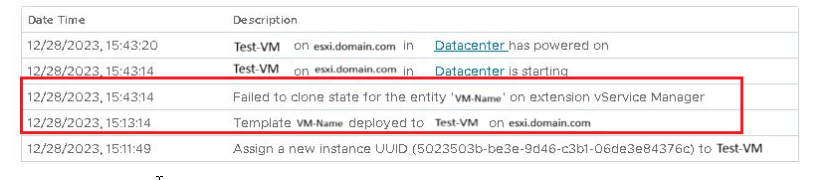
We have found a workaround and a permanent resolution:
Workaround:
Restart the vCenter service
VMware vService Manager
![]()
Resolution:
Check this KB https://kb.vmware.com/s/article/96049 where the problem is fixed on vCenter 8.0 U2b.