Remove the warning banner on the Horizon 8 Web Console
![]()
Select the settings icon in the top left:
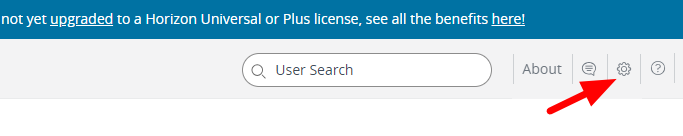
And remove the Banner’s display flag.
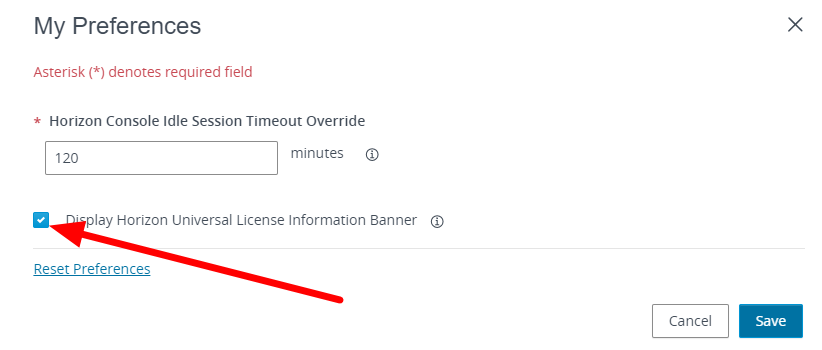
And save.
Remove the warning banner on the Horizon 8 Web Console
![]()
Select the settings icon in the top left:
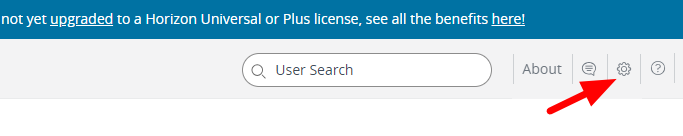
And remove the Banner’s display flag.
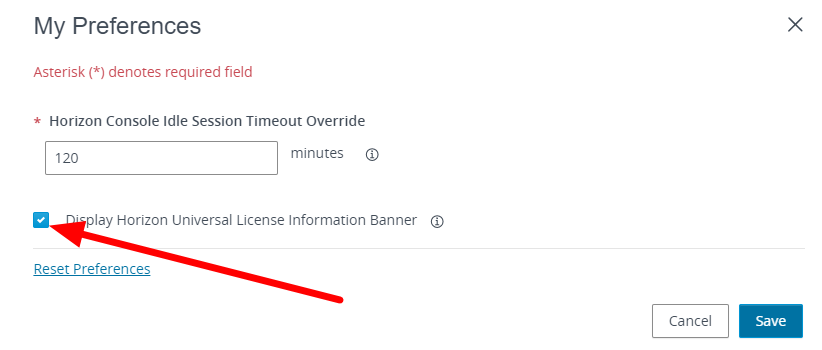
And save.
After upgrading Horizon to 2306 2212.1 or 2111.1 we see this message when trying to connect from UAG
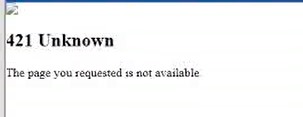
In the log, I see this error:
2021-09-24T22:05:34.737-07:00 ERROR (1B08-1A58) <SimpleDeamonThread> [h] (ajp:admin:Request190) Unexpected Origin: https://newname.net
2021-09-24T22:05:34.738-07:00 DEBUG (1B08-1A58) <SimpleDeamonThread> [v] (ajp:admin:Request190) Response 404 Not Found [close]
The fast solution is to set allowUnexpectedHost to true on the locked.properties file. This is located on each connection server in c:\program files\vmware\VMware View\Server\sslgateway\conf. and restart the horizon connection services