Well I want to use my WSL Ubuntu 20.04 to use powercli command to manage old Horizon Version (Flash ko)
- Start to install all updates on my Ubuntu 20.04
sudo apt-get update
sudo apt-get upgrade
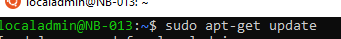
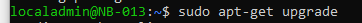
- Configure source for downlad ed install powercli
sudo apt-get install curl
curl https://packages.microsoft.com/keys/microsoft.asc | sudo apt-key add
sudo curl -o /etc/apt/sources.list.d/microsoft.list https://packages.microsoft.com/config/ubuntu/20.04/prod.list
sudo apt-get update
- Install powershell
sudo apt-get install powershell
sudo pwsh
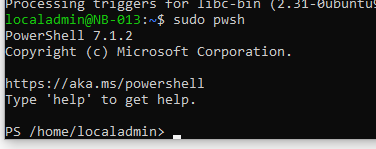
Set-PowerCLIConfiguration -InvalidCertificateAction:Ignore
- Install PowerCli Module
Install-Module -Name VMware.PowerCLI
- Install the horizon module
Import-Module -Name VMware.VimAutomation.HorizonView
- Download additional module
For download
Run Example Horizon PowerCLI Scripts (vmware.com)
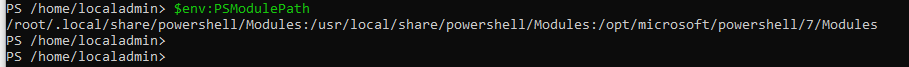
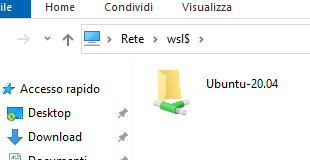
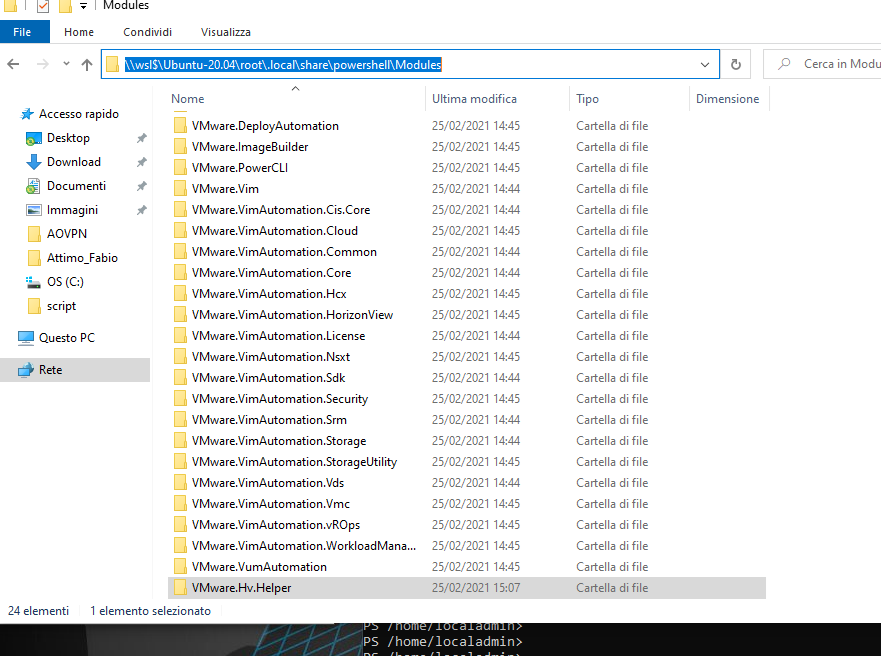
- Import Horizon Module

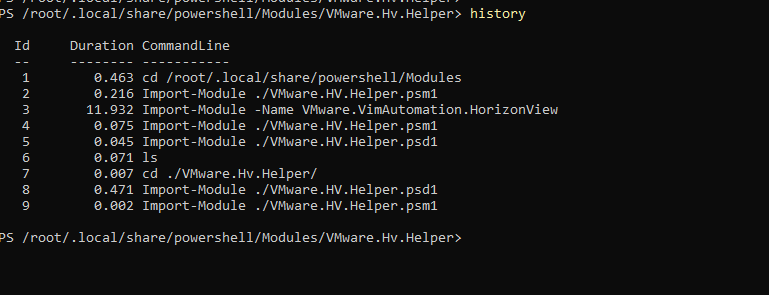
Create Horizon Desktop Pool using PowerCLI – Roderik de Block
PowerCLI-Example-Scripts/New-HVPool.md at master · vmware/PowerCLI-Example-Scripts · GitHub