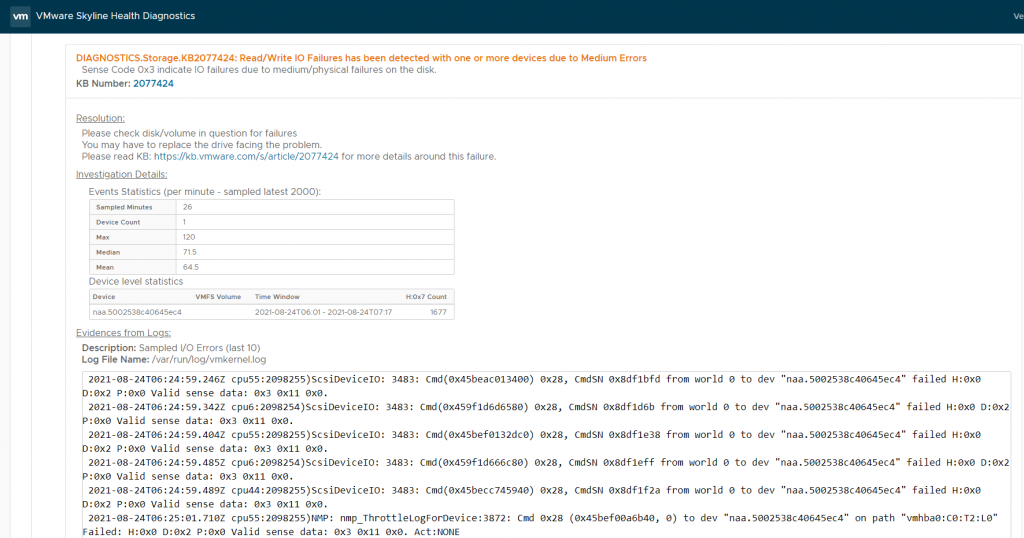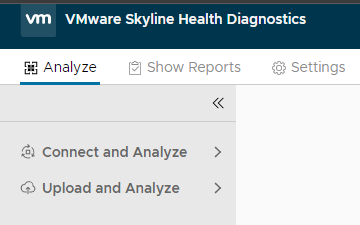
Last Year VMware release a Diagnostic Tool for Analyze vCenter, vSAN and ESXi infrastructure.
VMware Skyline Health Diagnostic is a Virtual Appliance (based on Photon OS) for analyzing our vSphere infrastructure.
In this link major info for install:
Introducing VMware Skyline Health Diagnostic Tool
but what can it be useful for?
Imagine you have a vSAN infrastructure and at some point, a diskgroup fails but errors are reported on the disks. With this tool, we can analyze the logs exported from the ESXi host on which the diskgroup resides and identify on which physical disks I / O errors have been highlighted