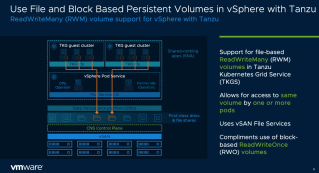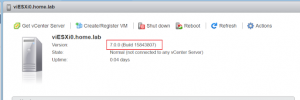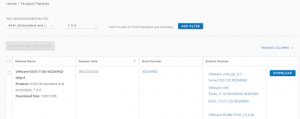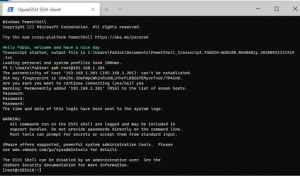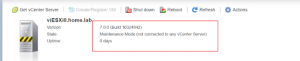Nelle opzioni dello scope del DHCP abbiamo:
In questa configurazione abbiamo:
- gli aggiornamenti dinamici abilitati
- solamente se richiesto dal client DHCP
Come faccio vedere se questo aggiornamento è configurato sui client windows?
Lo verifico dalle proprietà del TCP/IP sotto la voce DNS
Può succedere che alcuni dispositivi, configurati per ricevere un indirizzo ip dinamico, non aggiorni i dati sul DNS server. Ad esempio a me è capitato con dei terminali wyse.
In questo caso si può abilitare la voce:
“Always dynamically update DNS A and PTR records”
#######
As for the differences between “Always dynamically update DNS records” and “Dynamically update DNS records for DHCP clients that do not request updates”, you may check the following explanation:
1) By default, clients will register A records on DNS server directly and request DHCP server to register PTR record for them;
2) When enabling “Always dynamically update DNS records“, DHCP server will register both A record and PTR record on behalf of client, although client may only ask DHCP server to register PTR record;
3) “Dynamically update DNS records for DHCP clients that do not request updates” need to be checked when you are in a mixed environment (MAC and Linux clients, or NT 4.0 clients), these clients may be unable to send request to DHCP server to let DHCP server register records, after checking this option, then DHCP server will also register records for them (both A and PTR records).
#######
I motivi o gli eventi seguenti possono attivare un aggiornamento dinamico:
- Aggiunta, rimozione o modifica degli indirizzi IP nella configurazione delle proprietà TCP/IP relativa a una qualsiasi delle connessioni di rete installate.
- Lease dell’indirizzo IP che modifica o rinnova una qualsiasi delle connessioni di rete installate con il server DHCP, ad esempio quando si avvia un computer o dopo l’utilizzo del comando ipconfig /renew.
- Utilizzo del comando ipconfig /registerdns, che impone manualmente un aggiornamento della registrazione del nome del client in DNS.