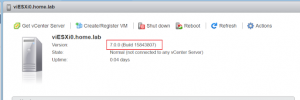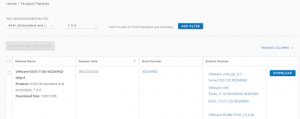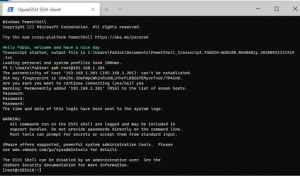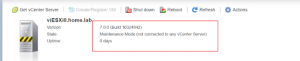Check ESXi version:
Check on https://my.vmware.com/group/vmware/patch if there are new patches
There is a new patch (7.0b), download it
After download upload file to ESXi host
Create a SSH connection to ESXi Host
Put in maintenance mode
esxcli system maintenanceMode set --enable true
Update Host
esxcli software vib update -d /vmfs/volumes/5ed278ae-6001ab57-ac5b-1c697a61ab69/ISO/VMware-ESXi-7.0b-16324942-depot.zip
and finally