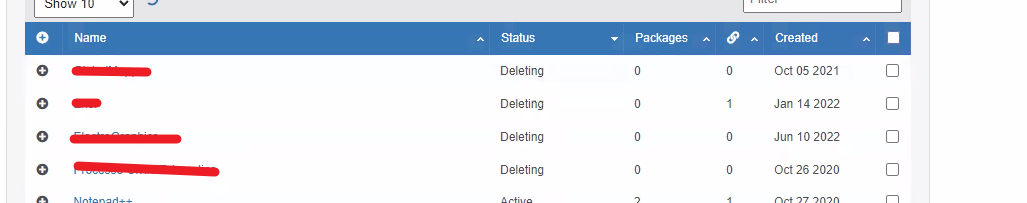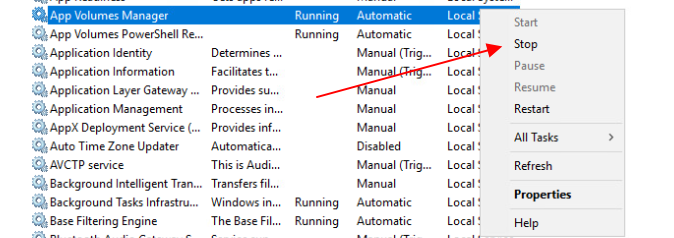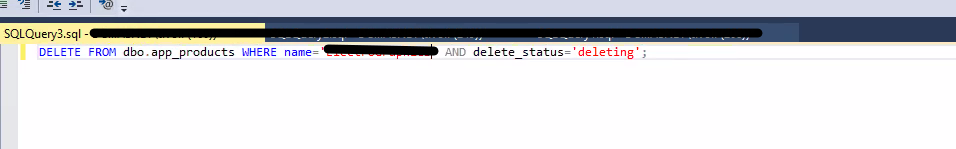At the end of March 2023, new versions of the products that make up the Horizon suite were released. (Connection Server, Volume App, DEM, and Unified Access Gateway)
There are several interesting features, below I report the link to each release note.
I bring to your attention the presence of AppVolume in a preview solution related to the use of AppVolume in the Azure environment. (This deployment option is intended for applications packages and not Writable Volumes)
Horizon
VMware Horizon 8 2303 Release Notes
App Volume on Azure
VMware App Volumes Manager Deployment Guide for Azure –
App Volume
VMware App Volumes 4, version 2303 Release Notes
DEM
VMware Dynamic Environment Manager 2303 Release Notes
Unified Access Gateway