In some situations, removing an Application of AppVolume may not result correctly, and as a result, the state of applications from the UI may result in deleting and stalling:
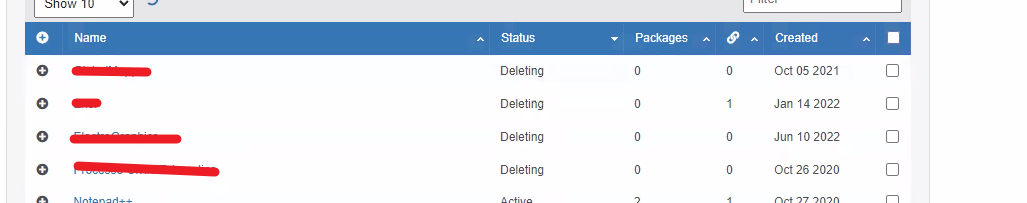
In my case, I also have the advantage that they have not remained in cancellation even if the Packages
To perform the cleanup, you must work on the AppVolume Database.
To proceed we must:
- Locate the server that hosts the DB.
- On an AppVolume server, in 64-bit ODBC, there is an SRVMANAGER entry edit the entry and identify the server’s name and its DB name.
- Shut down each server with the App Volume Manager role of the App Volume Manager service.
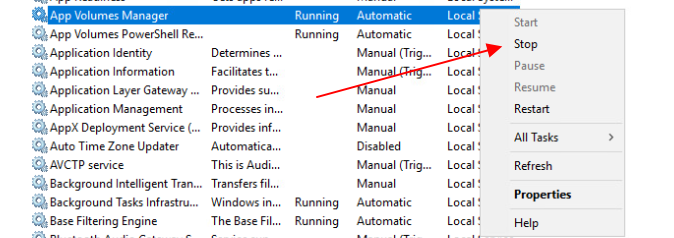
- Connect with SQL Management Studio to AppVolume DB.
- Back up your DB.
- Using the native SQL tool or third-party backup tools.
- Remove the rows corresponding to the application in the dbo.app_products table.
- In some situations, it may not be enough the name and then in the removal query we indicate the status that is deleting.

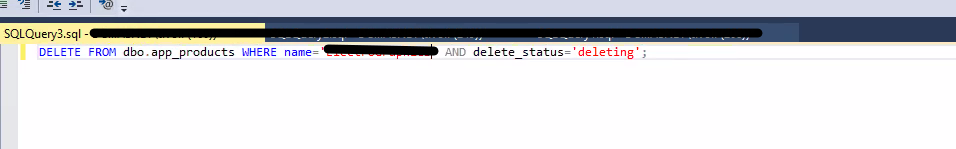
If there are also packages in a state of deleting also proceed with the removal of the corresponding rows that we can find in the dbo table .app_packages.