It often happens to forget the existence of UAG (Unified Access Gateway) in a VMware Horizon infrastructure and consequently also of root and admin passwords.
Let us remember that the UAG is the object of a Horizon infrastructure, exposed to the outside and therefore more subject to informed attacks. So, it is good and right to keep it constantly updated.
So if we forgot the root and admin passwords of our virtual appliance VMWare has the necessary documentation to reset these accounts, which you can find in these links:
Reset root user password set
Reset admin user password
Lately, it happened to me on a customer that even if the root user’s password had been reset, he still did not log in, the error was as follows:
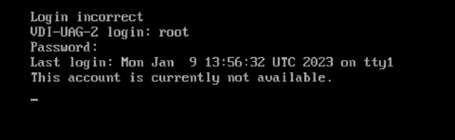
The cause of the problem is the deactivation of the root user shell, evidence of this situation is in the /etc/passwd file of the virtual appliance which is thus configured for the root user
(The following commands can be executed by accessing the virtual appliance console in the manner indicated for changing the root user’s password and are available at this link)
cat /etc/passwd
![]()
To fix the situation, simply run the following command:
![]()
At this point, we restart with the command reboot -f and we will be enabled to access.