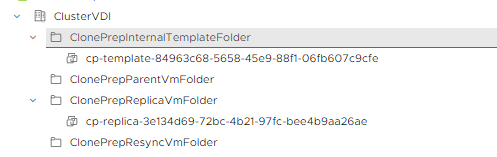In the various maintenance activities of a Horizon infrastructure, it can happen to find VMs of the instant clone chain in an inaccessible state. (Caused by issues on hosts or vCenter such as sudden shutdowns without properly maintaining Horizon Desktop Pools.)
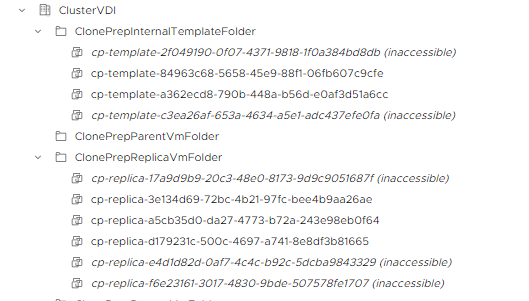
In the VMware Horizon solution there is a tool, from the command line, that allows the cleaning of these objects.
The tool is present in the directory
C:\Program Files\VMware\VMware View\Server\tools\bin>
of one of the connection servers of the Horizon infrastructure
The command is iccleanup.cmd
The first step is to connect to the vCenter in question by launching the following command
iccleanup.cmd -vc <fqdn of vCenter> -uid <administrative user>
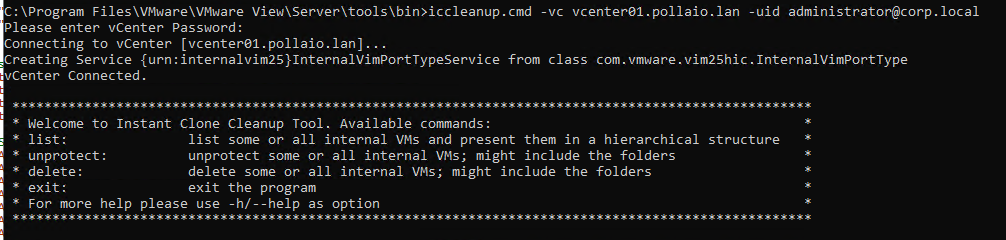
Once you have entered the password you will have the possibility to list the VMs of the instant clone infrastructures implemented on that vCenter with the LIST command
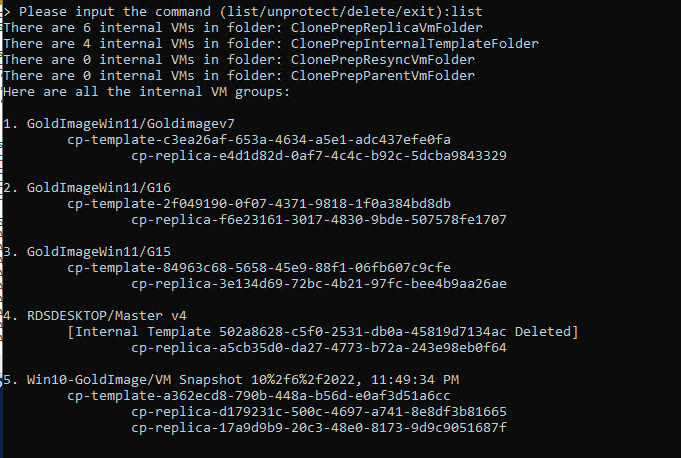
Or delete objects in an inaccessible state, for example:
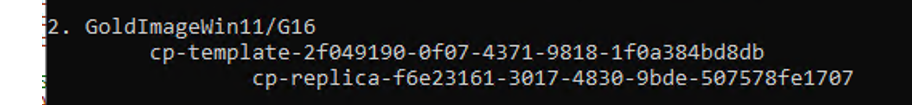
With the delete –index 2 command
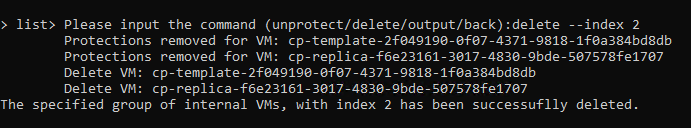
After the completion of the cleaning, the situation will be as follows: