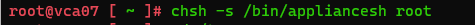Well, in recent weeks we have often talked about how to heal vCenters from the log4j vulnerability.
I guess the first thing we all thought was “What a show VMware support released scripts to run to solve the problem …” and then every one to use WinSCP or similar tools/commands to copy the file …. but many will have found it impossible to copy files using the Root user …. but how SSH works but the SCP command does not work!
Well, the problem comes from the shell associated with the Root user. It is not the classic BASH but the APPLIANCESH.
Then we proceed as follows:
- Let’s connect in SSH to the vCenter Virtual Appliance
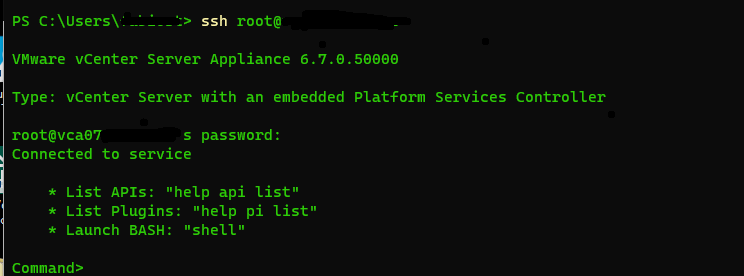
- We access the Bash SHELL with the command SHELL
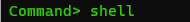
- We enable BASH as the default shell for the root user
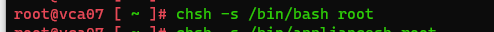
- We run our SCP
- We re-enable APPLIANCESH for the root user