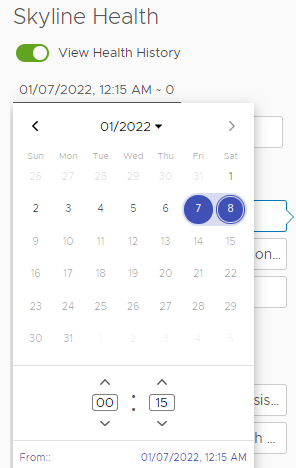VMware with vSAN 7.0u2 introduced an interesting functionality on Skyline for reviewing the state of vSAN in the past time
The functionality is disabled by default, if I want to see the Health History I need to only check the correct option.
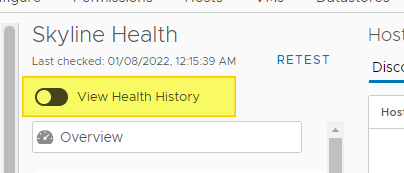
After enable it I can see all history
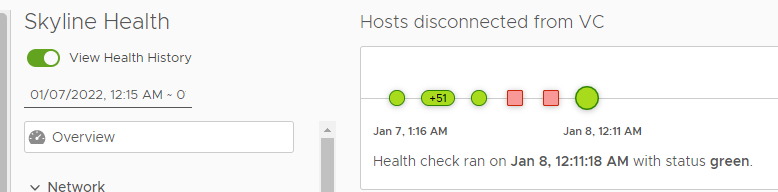
and I can select the red icon for to see what happened
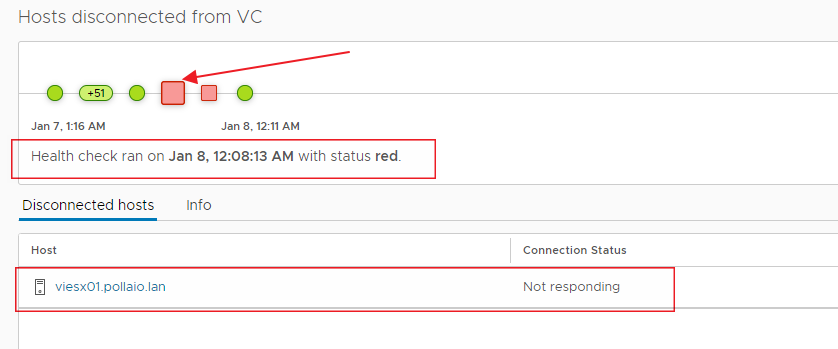
On Jan 8, 12:08 we encountered a problem on a vSAN cluster HOST
It is possible to select the day to check the vSAN status, just select the correct date and time