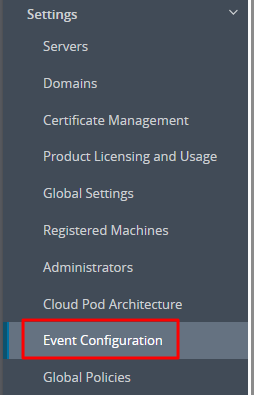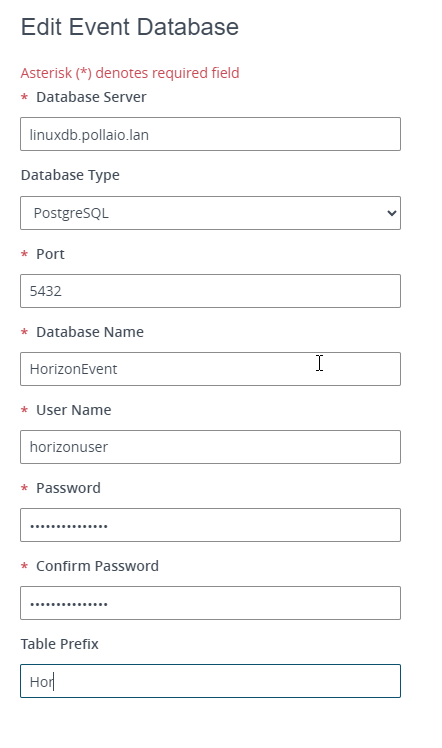In most Horizon infrastructure Microsoft SQL is used to host the event DB. It is possible to use Oracle and also PostgreSQL, this last possibility allows us to reduce the costs by using a free Linux version as OS (See Oracle Linux) and not add costs for the DB.
Requirements
Horizon Connection Server infrastructure
Oracle Linux v9 virtual machine
PostgreSQL Installation on Oracle Linux
On Oracle Linux
#Check last version of all packages
sudo dnf update
#Install PostgreSQL
sudo dnf install postgresql-server postgresql-contrib
sudo postgresql-setup –initdb
sudo systemctl start postgresql
sudo systemctl enable postgresqls
#Create PostgreSQL User and DB
sudo -u postgres createuser horizonuser –pwprompt
sudo -u postgres createdb -O horizonuser HorizonEvent
#Enable remote access to PostgreSQL
netstat -nlp | grep 5432
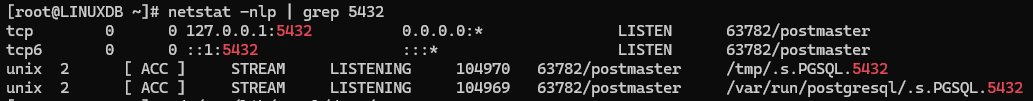
cd /var/lib/pgsql/data/
vi postgresql.conf

Access with postgres user
su – postgres
cd data
cat pg_hba.conf
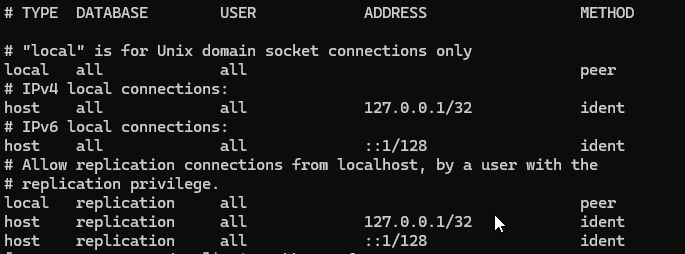
Modify the pg_hba.conf file and add the Connection Server IP address. Follow this documentation
Prepare a PostgreSQL Database for Event Reporting in Horizon Console (omnissa.com)
vi pg_hba.conf
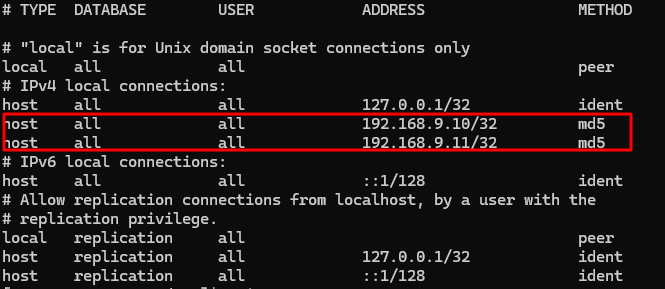
firewall-cmd –zone=public –add-port=5432/tcp –permanent
firewall-cmd –reload
PostgreSQL Service restart
systemctl restart postgresql.service
#Configure the Horizon infrastructure to use the PostgreSQL DB for the event