I need to find on AppVolume DB the association from User and Application.
I took a look at my APPvolume test DB and I think it looks like this:
- In the table dbo.app_assignment_entities I find the mapping:
user (target_id) –> assigning the application (app_assignment_id)
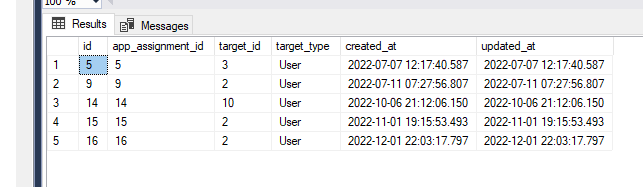
- In the dbo.users table I find my users, so from that table I associate the target_id (ID column of the table) to my user:
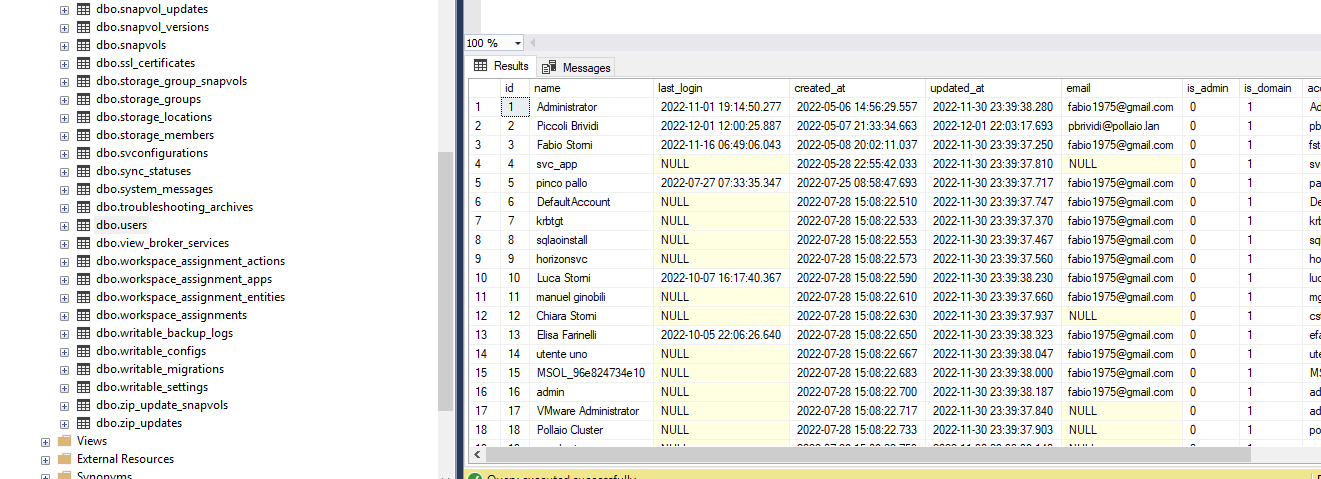
- while in the dbo.app_assignments table I translate the application assignment id (app_assignment_id, in this table it is l’id, found in the dbo.app_assignment_entities table) into the actual application id (app_product_id)
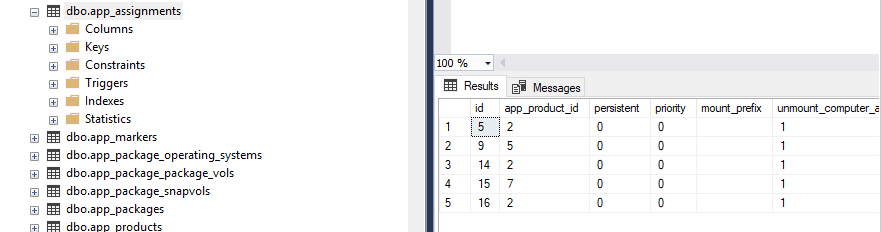
- I translate the defined ID of the application (app_product_id) to the name of the application in Table dbo_app_products
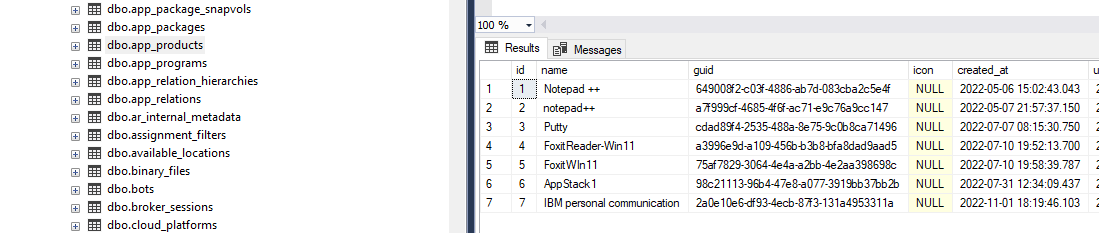
I give a practical example my user “Piccoli Brividi” has 3 applications associated so:
- In the table dbo.app_assignment_entities I find in column target_id three times the value 2
- in the dbo.users table I find that id 2 corresponds to “Piccoli Brividi”
at this point we translate the application, “Piccoli Brividi” has the apps_Assignment_id 9,15 and 16
- In the dbo.app_assignments table I find that ID 9 is associated with app_product_id 5, 15 7 and 16 2
- I go to the table dba_approducts and find out the name of the applications associated with my user “Piccoli Brividi”
App_product_id (id) 5 –> FoxitWin11
App_product_id (id) 7 –> IBM personal communication
App_product_id (id) 2 –> notepad++
and I correspond to what I see from GUI.